App Installation
There are several methods to install apps, and we highly recommend using Google Play to ensure that you are installing the official version.
1. Install using DuoPlus App Manager
If the DuoPlus App Manager does not have the app you need, you can contact customer service to add it.
Open DuoPlus App Manager
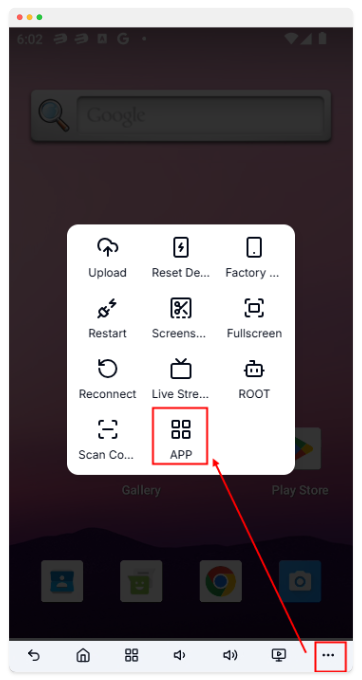
Simply select the app you wish to install.
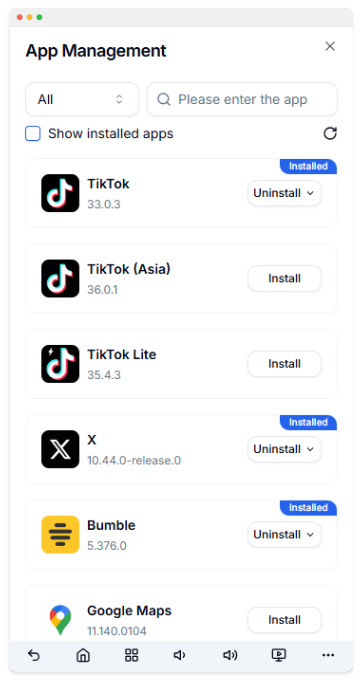
2. Install apps using Google Play on the cloud phone
Open Google Play on the cloud phone's desktop, log in to your Google account, and you can download apps.
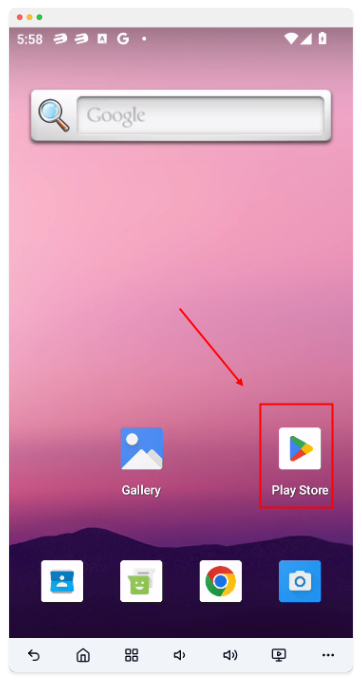
3. Install Uptodown on Your Phone
Install Uptodown through the DuoPlus App Manager
Open DuoPlus App Manager
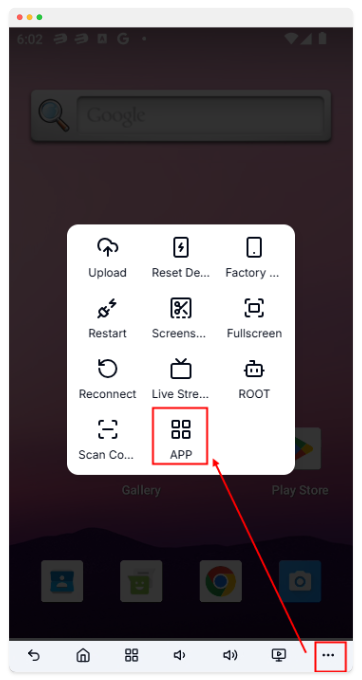
Install Uptodown
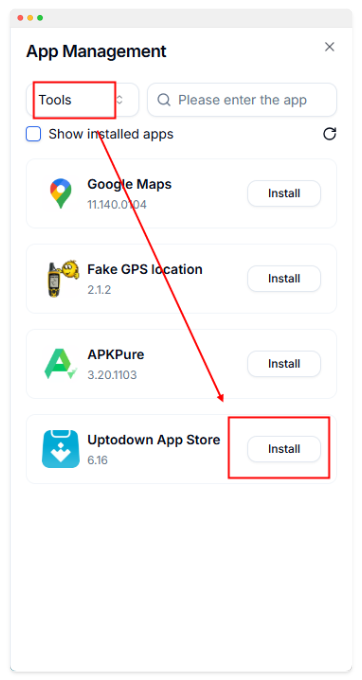
Launch the app
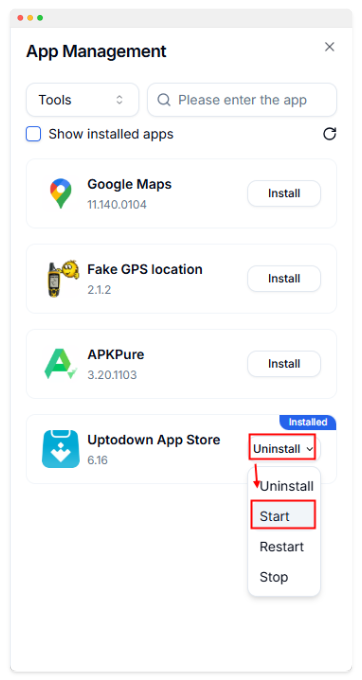
Enable file access permissions
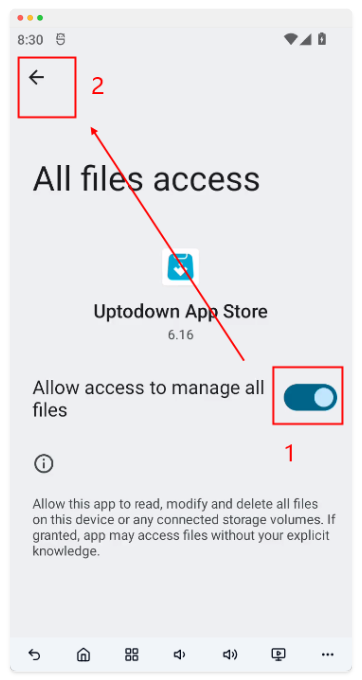
Enable permission to install APKs
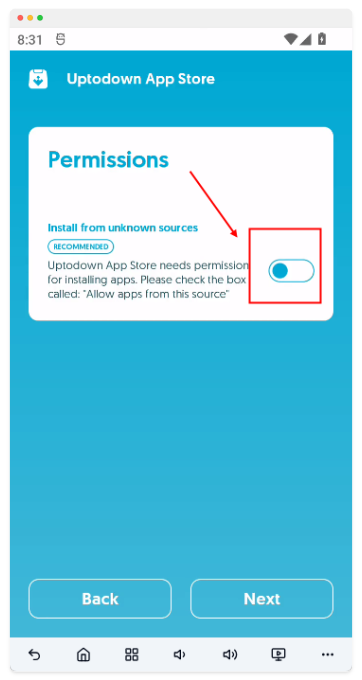
Search and install the apps you need from the top search bar
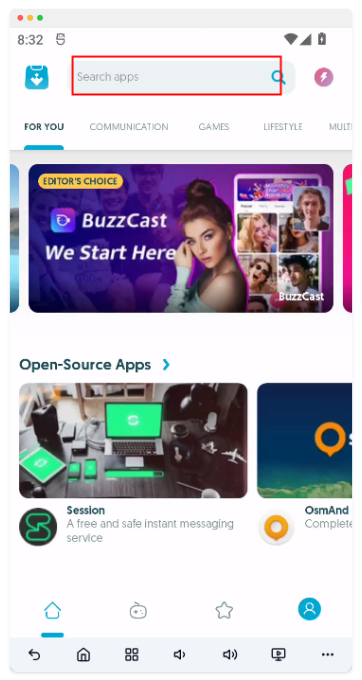
4. Install by uploading APK
Recommended third-party APK download websites:
- https://en.uptodown.com/
- https://apkpure.com/
- https://www.apkmirror.com/
- https://en.aptoide.com/
- https://apk.ortweb3.tools/
Please refer to: Upload File Section
4. Download and install APKs on the cloud phone
Open the Chrome browser on the cloud phone's desktop, go to third-party APK download websites to download and install apps.
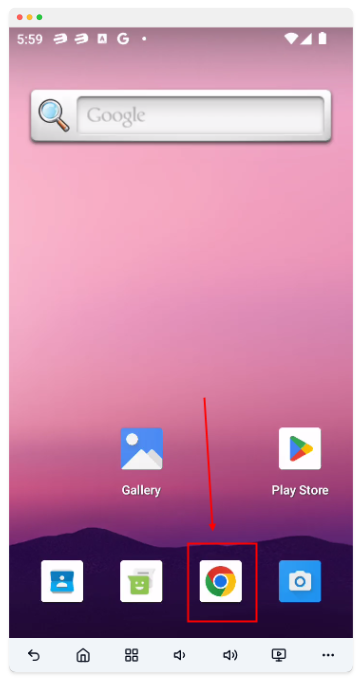
Recommended third-party APK download websites:
- Proxy Introduction and Common Issues with Proxy Configuration
- Recommended Proxy Service Providers
- Standard Proxy Configuration
- 【IPFoxy】Proxy Configuration
- 【kookeey】Proxy Configuration
- 【Proxy302】Proxy Configuration
- 【922S5Proxy】Proxy Configuration
- 【Bright Data】Proxy Configuration
- 【IPHTML】Proxy Configuration
- 【oxylabs】Proxy Configuration
- Introduction
- Cloud Phone List
- Batch Power On
- Batch Power Off
- Batch Restart
- Cloud Phone Status
- Details
- Batch Modify Parameters
- Cloud Phone Model List
- Reset and Regenerate Device
- Batch Set Root
- Execute the ADB command
- Change sharing password
- Batch Enable ADB
- Batch Disable ADB
- Connected Member List
- Tag List
- Cloud Phone Resource List
- Resolution list
- How to develop plug-in modules
- How to Pass Google Verification
- Basic Functions
- Variables Overview
- Exception Handling
- Create Task Workflow
- DumpElement Tool Overview
- Page Operations
- Wait Operations
- Get Data
- Profile info
- Workflow Management
- Third-party tools
- Common Scenario 1: Custom Parameter Variable – Batch Text
- Common Scenario 2: Fetching Dynamic Parameters via Network Request
- Common Scenario 3: Retrieving Verification Codes from Email